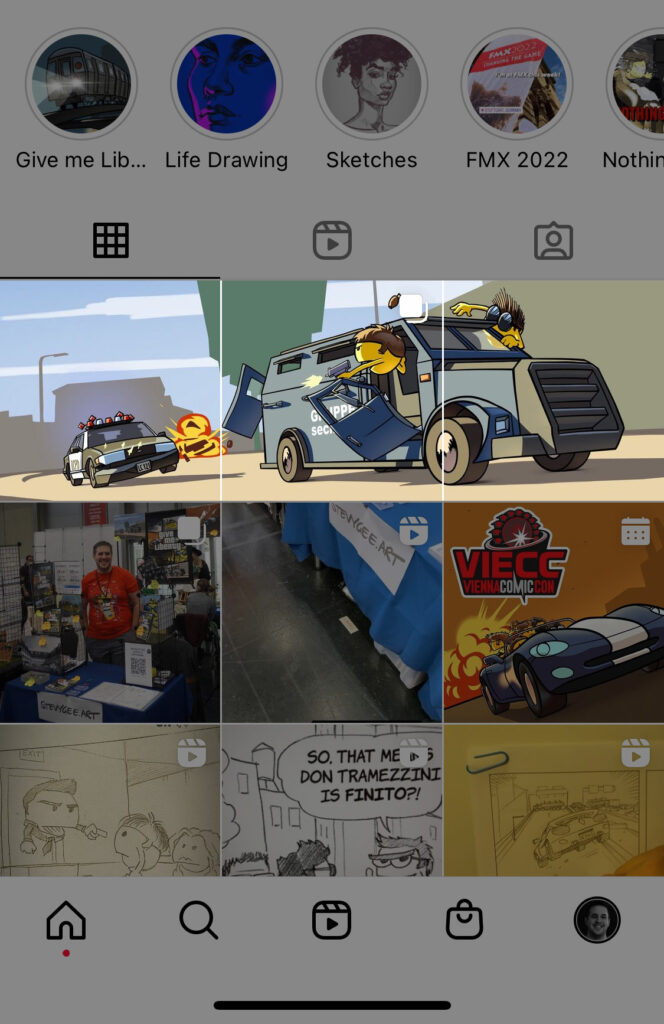
Reels might be the hot new thing, but people are still going to visit your profile and look at your wall of posts.
Ever wanted to get creative with this grid and make posts spanning multiple tiles? It’s a bit old school, but great for big announcements or showcases, giving large projects the space they deserve.
So how can you do it? Cropping inside the app won’t be precise enough, so you’re gonna need a template!
The following template has the approximate borders of the Instagram grid built-in.
Requirements:
A version of Photoshop which supports artboards (at least CC 2015)
- Download the template
- Extract the ZIP file
- Open in Photoshop
- View > Show > Guides
- View > Snap OFF
- Drag and drop your image into the “composition” artboard
- Using the guides, position/scale your image across multiple tiles. It can be across multiple rows or columns, just make sure that your first tile is the top left of the “composition” artboard. Also make sure your image slightly overlaps the outer borders of your tiles. For example, for a 2×1 composition:
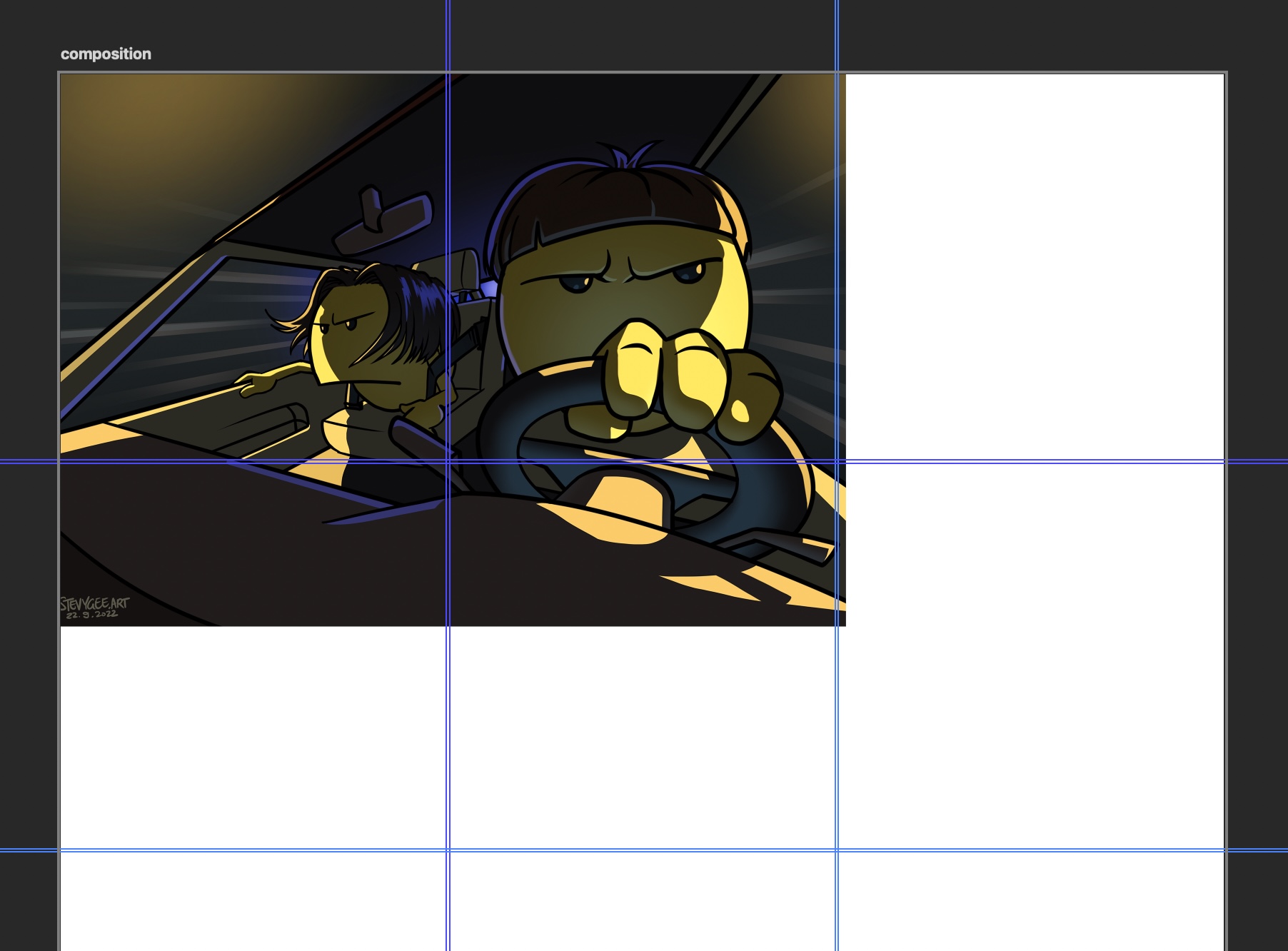
- Once you’re satisfied, select the artboard tool and make sure the setting “keep relative position during layer reordering” is ON:
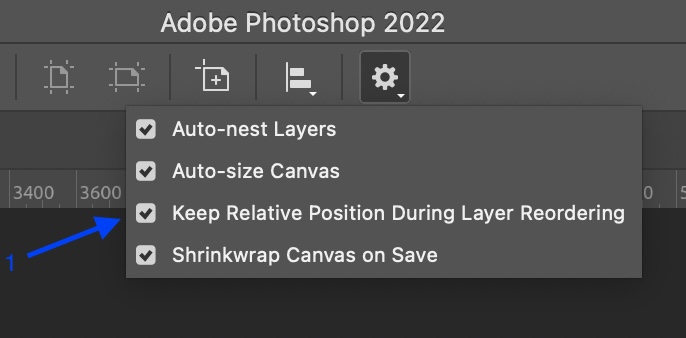
- In the layers window (!), move your image to the artboard corresponding to the top left tile you want to fill:
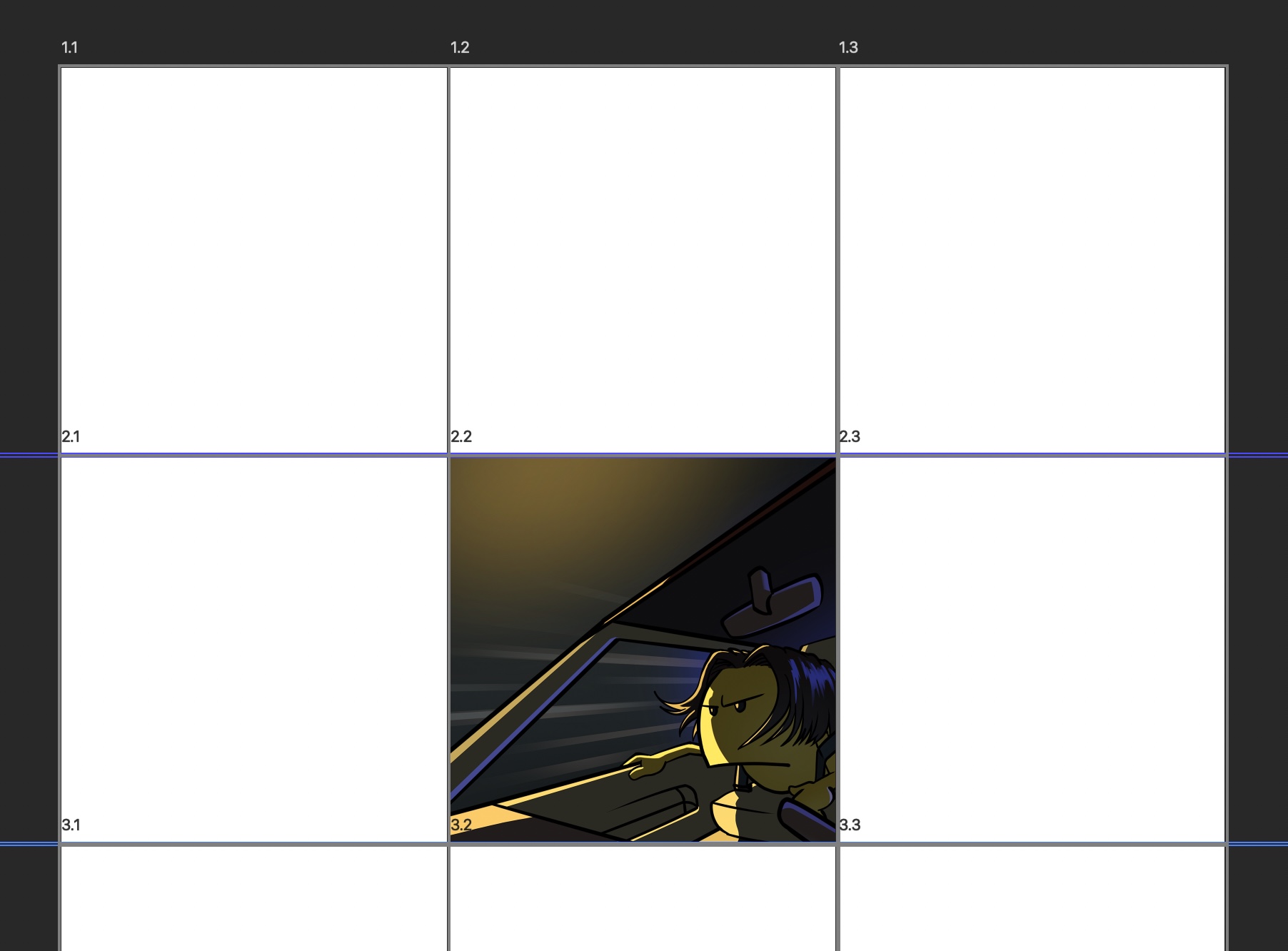
- Now – this is important – UNcheck the artboard setting from before:
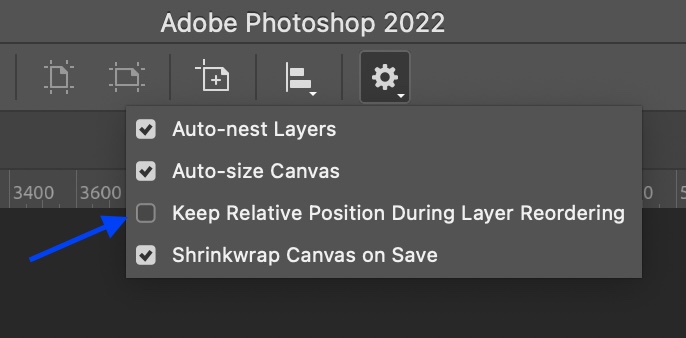
- Duplicate your image layer.
- In the layers window, move the duplicated layer to the artboard of the next tile you want to fill.
- Repeat step 11-12 until you’ve filled all the tiles you wanted to fill:
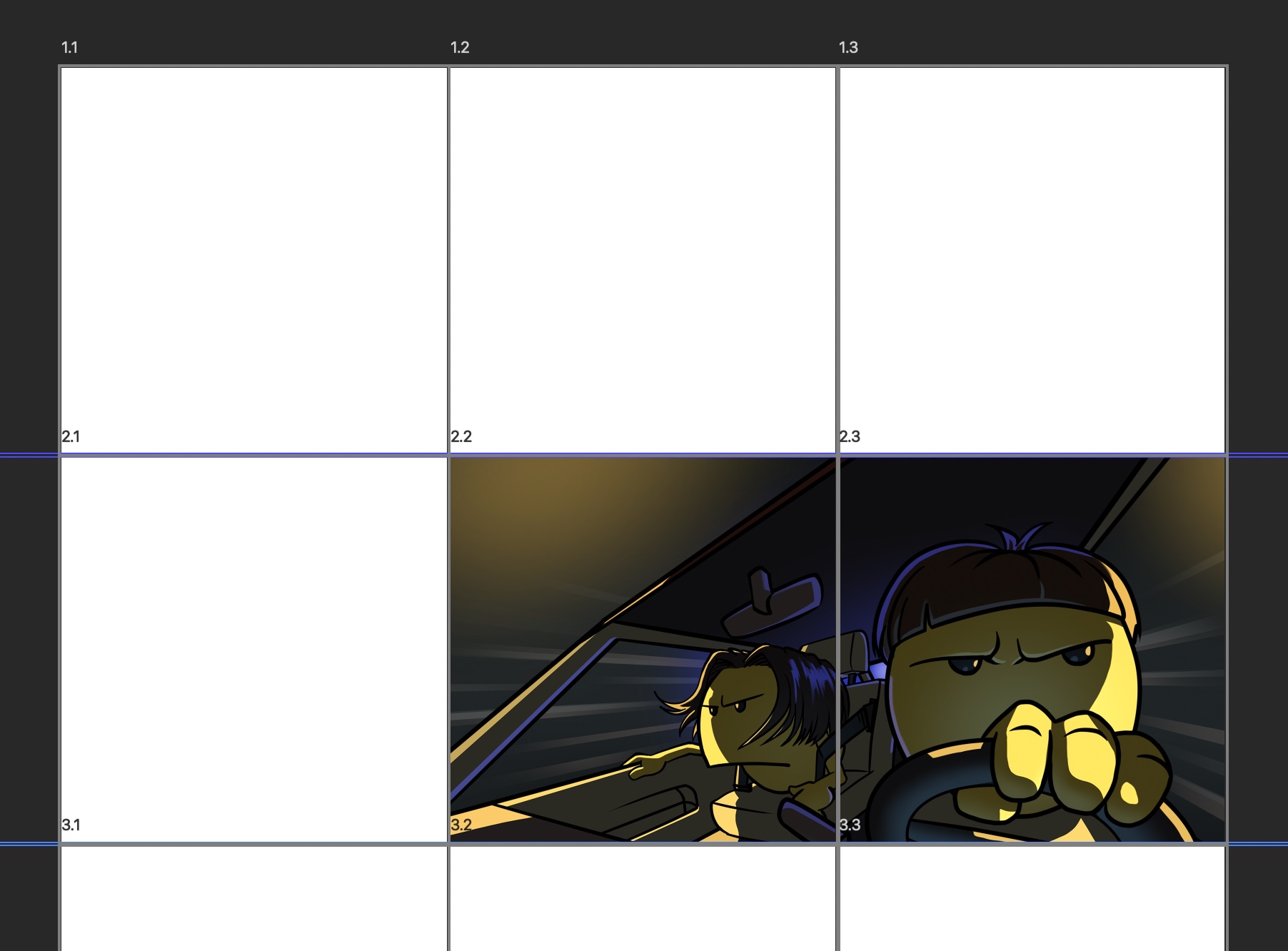
- Ready to export? Go to File > Export > Export As… and select the artboard you want to save.
- Congratulations! Your files are ready to be uploaded to Instagram. Either transfer them to your phone (Photos app on macOS) or use Instagram in your web browser to create the posts.
You can also get creative and hide the tile borders, by strategically placing your artwork:
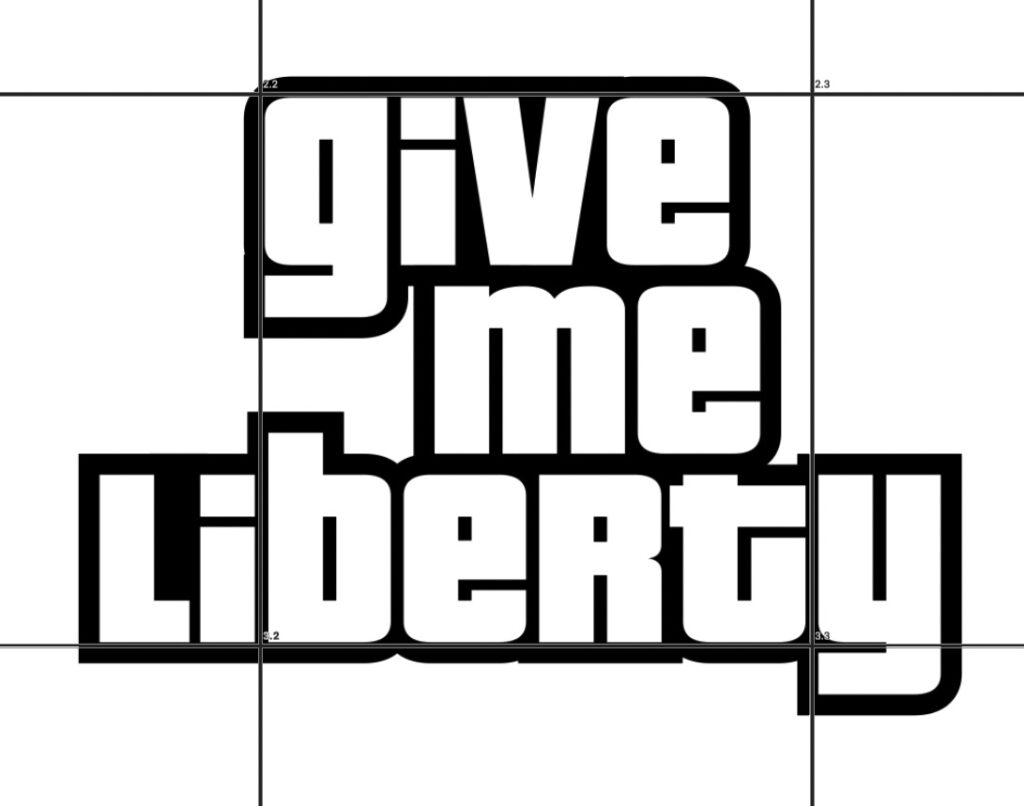
If this helped you out, consider subscribing to my newsletter for more workflow tips and tool recommendations!
Leave a Reply